Android studio is the official android development tool, you need to install android studio if you want to create android application or learning about android development. In this article i will show you how to install android studio on xubuntu 16.04.
Step by step how to install android studio on xubuntu 16.04
- First of all you need to have JDK (java development kit) installed on your system, you can use either open JDK or oracle JDK, it's up to you.
- Go to android studio website and download the package.
- open command line/terminal on xubuntu (press CTRL + ALT + T)
- install required package for android studio, if you are running 64 bit xubuntu
sudo apt-get install libc6:i386 libncurses5:i386 libstdc++6:i386 lib32z1 libbz2-1.0:i386sudo unzip android-studio-ide-162.3934792-linux.zip -d /opt//opt/android-studio/bin/studio.sh
Tips:
To make Android Studio available in your list of applications, select Tools > Create Desktop Entry from the Android Studio menu bar.
Now that you have android studio, you can start to develop some android app on xubuntu, happy coding!




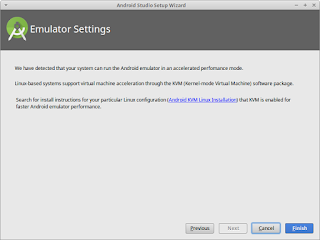



4 comments
commentsthanks!
Replyplease stop spamming my blog
Replyyou're welcome hihi
Reply