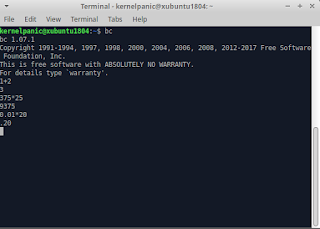Did you know that you can calculate numbers on the command line? there is a command line tool for doing calculation. Using a CLI based program called bc you can calculate numbers just like a calculator program would do.
The good thing is you don't need to install anything, this program comes with xubuntu installation (preinstalled). Go ahead open up terminal and then run bc.
bc
Once open the program will stay open, now you can run some calculation, try 1+2 or something and then hit enter, it will show the result. To exit bc, simply type quit and then hit enter.