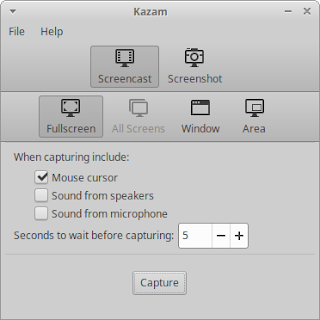If you want to make a screencast or record your own desktop screen, you are going to need a screen recorder program. On xubuntu there are two programs for screencast that i highly recommend, the two programs are kazam and simplescreenrecorder.
Kazam
Kazam is a very simple and minimalist screencast or screen recorder software, it has a very straight forward user interface. With kazam you can also do screenshot, so not just screencast but also screenshot as well. Kazam is part of xubuntu/ubuntu repository, so you can install it with apt-get command, like this:
sudo apt-get updatesudo apt-get install kazam
Once installed kazam will be available under 'Multimedia' menu, xubuntu start menu > Multimedia > Kazam. Kazam user interface is look like this:
SimpleScreenRecorder
Despite the name, simplescreenrecorder is actually more advanced than the minimalist kazam, it has more options that you can choose. Unlike kazam, simplescreenrecorder can't do screenshot. Simplescreenrecorder also available as part of xubuntu/ubuntu repository, so you can install using apt-get command.
sudo apt-get update
sudo apt-get install simplescreenrecorder