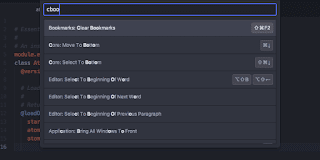Atom is another great text editor for web developers, atom is made by github and it's free to use. In this tutorial i will show you how to install atom text editor on xubuntu 18.04 bionic.
You can install atom in two different way, you can either manually download the package or use the official repo of atom and then install with apt-get command, i'm going to explain both in this tutorial. Either way is fine, but i found manual download has less step.
How to install Atom text editor on Xubuntu 18.04 [Add Official Repo]
- open command line on xubuntu (press CTRL + ALT + T)
- run update command
sudo apt-get update
sudo apt-get install apt-transport-https ca-certificates curl software-properties-commoncurl -sL https://packagecloud.io/AtomEditor/atom/gpgkey | sudo apt-key add -sudo sh -c 'echo "deb [arch=amd64] https://packagecloud.io/AtomEditor/atom/any/ any main" > /etc/apt/sources.list.d/atom.list'sudo apt-get updatesudo apt-get install atomHow to install Atom text editor on Xubuntu 18.04 [Manual Download]
- go to atom official website
- download the debian package of atom
- open command line on xubuntu (press CTRL + ALT + T)
- run update command
sudo apt-get update
sudo dpkg -i ~/Downloads/atom-amd64.debsudo apt-get -f install