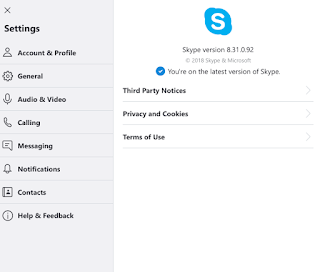Skype is one of the oldest chat application in the world, lots of people using it specially windows users, but as linux user you can also use skype if you want. In this tutorial i will show you how to install the latest skype on xubuntu 18.04 bionic.
How to install Skype on Xubuntu 18.04
- open skype official website
- download skype for linux debian package (Get Skype for Linux DEB)
- open command line/terminal on xubuntu
- run update command
sudo apt-get updatesudo apt-get install libappindicator1
sudo dpkg -i [name-of-the-package]
Example:sudo dpkg -i skypeforlinux-64.deb
If the debian package is located on Downloads folder on your home directory, then do this:sudo dpkg -i ~/Downloads/skypeforlinux-64.deb
Once installed you can open skype from xubuntu start menu > Internet > Skype. Now you can enjoy using skype on xubuntu.