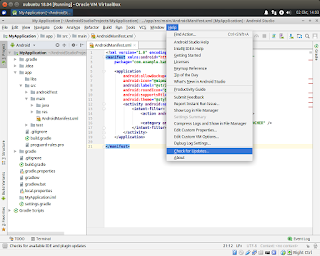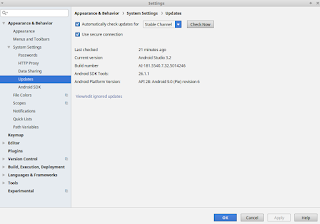Android studio will automatically check for new updates, but you can also force it to check update on your command, in this article i will show you how to update android studio to the latest version.
To check for new updates, you can click on Help > Check for Updates... you can also change the settings of the updates by opening android studio settings and then go Appearance & Behavior > System Settings > Updates. From this settings, you can disable automatic update if you want or not use secure connection.