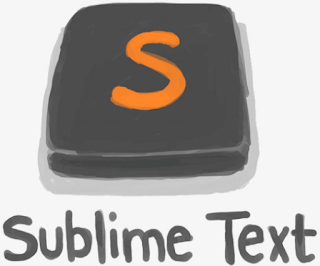How to install & uninstall debian package?
kernel-panic
How to install Slack Desktop on Xubuntu 18.04
kernel-panic
How to search software package from terminal
kernel-panic
How to add & remove PPA repo on Xubuntu
kernel-panic
How to install ADB & Fastboot on Xubuntu 18.04
kernel-panic
How to install Java FX on Xubuntu 18.04
kernel-panic
How to install Open JDK on Xubuntu 18.04
kernel-panic
How to update Android Studio
kernel-panic
How to make Android Studio desktop shortcut
kernel-panic
After installing android studio, you need to use the command line every time you want to use it, is there a better way than this? yes there is, so in this short tutorial i will show you how to create android studio desktop shortcut.
How to install Android Studio on Xubuntu 18.04
kernel-panic
How to install Python Package Installer
kernel-panic
How to install Skype on Xubuntu 18.04
kernel-panic
How to install Brackets on Xubuntu 18.04
kernel-panic
How to install Atom on Xubuntu 18.04
kernel-panic
How to install VS Code on Xubuntu 18.04
kernel-panic
How to run Docker without sudo
kernel-panic
How to use Docker for beginner
kernel-panic
How to install Docker on Xubuntu 18.04
kernel-panic
How to install NodeJS on Xubuntu 18.04
kernel-panic
How to install Sublime 3 on Xubuntu 18.04
kernel-panic
How to install PHP MySQL on Xubuntu 18.04
kernel-panic
If you already install apache web server, the next thing to do is installing php and mysql database, in this article i will show you how to install php 7.2 and mysql 5.7 on xubuntu 18.04 bionic.
How to install Apache web server on Xubuntu 18.04
kernel-panic
How to install Chromium on Xubuntu 18.04
kernel-panic
How to install Chrome on Xubuntu 18.04
kernel-panic
How to install Shotcut on Xubuntu 18.04
kernel-panic
Like i said on my previous post, shotcut is the best video editing software on linux, on that video i already explain little bit about how to install shotcut. But to make it more clear, in this post i will explain it again.
The Best Video Editing Software on Linux
kernel-panic
Things to do after installing Xubuntu 18.04
kernel-panic
Best screen recorder on Xubuntu
kernel-panic
How to check laptop battery on Xubuntu
kernel-panic
How to find location of program on linux
kernel-panic
How to use grep to find files and directories
kernel-panic
CLI based calculator on Xubuntu
kernel-panic
How to check file size from command line
kernel-panic
Besides checking available disk space, you can also check for individual file size, in this article i will show you how to check file size from command line.
How to check disk space from command line
kernel-panic
Learn basic linux command on Xubuntu [PART 2]
kernel-panic
In this part 2 of the tutorial we will learn more about basic linux command, this tutorial is meant for beginners learning linux command, please check part 1 if you haven't already.
Learn basic linux command on Xubuntu [PART 1]
kernel-panic
How to run windows program on Xubuntu?
kernel-panic
How to change wallpaper on Xubuntu
kernel-panic
Where are the xubuntu wallpapers stored?
kernel-panic
Subscribe to:
Comments (Atom)